VOICEMAIL DROP TUTORIALS
Video Guidelines
Setting up Voicemail Drop in Better Automate
Installing Audacity on your Computer
SOP/Documents
Must ready a recorded audio file of voicemail drop using any recording device such as a phone or computer audio recorder. Once ready, Install Audacity and open your recorded audio file.
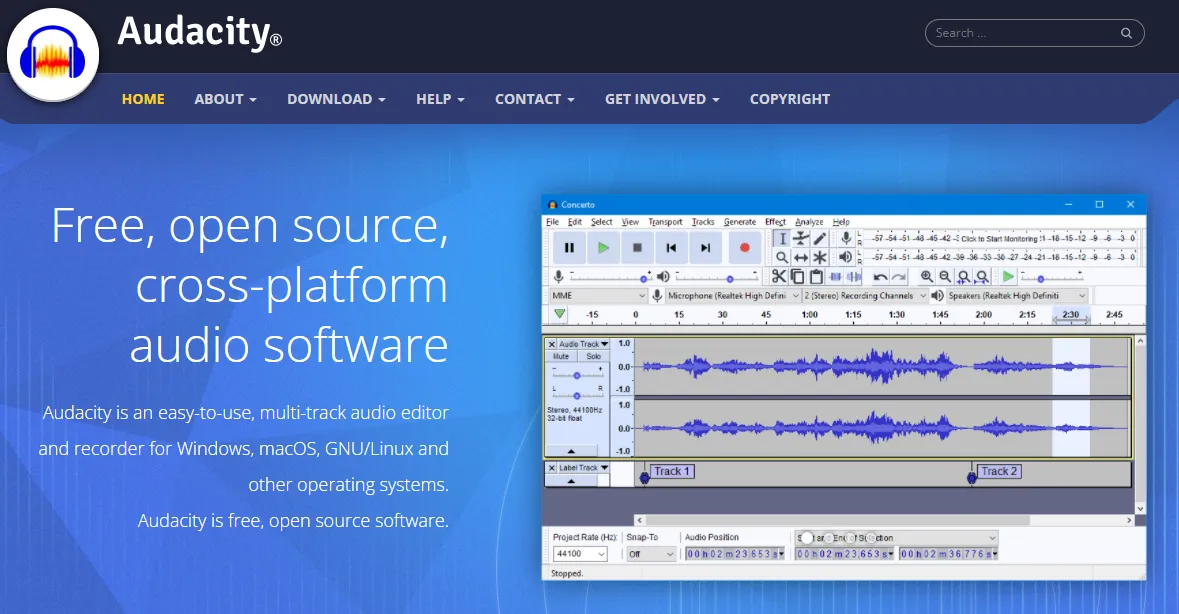
Decrease the Project Rate of your audio file into 8000.
It is going to reduce the quality of the file so that it can be played on phone lines more easily.
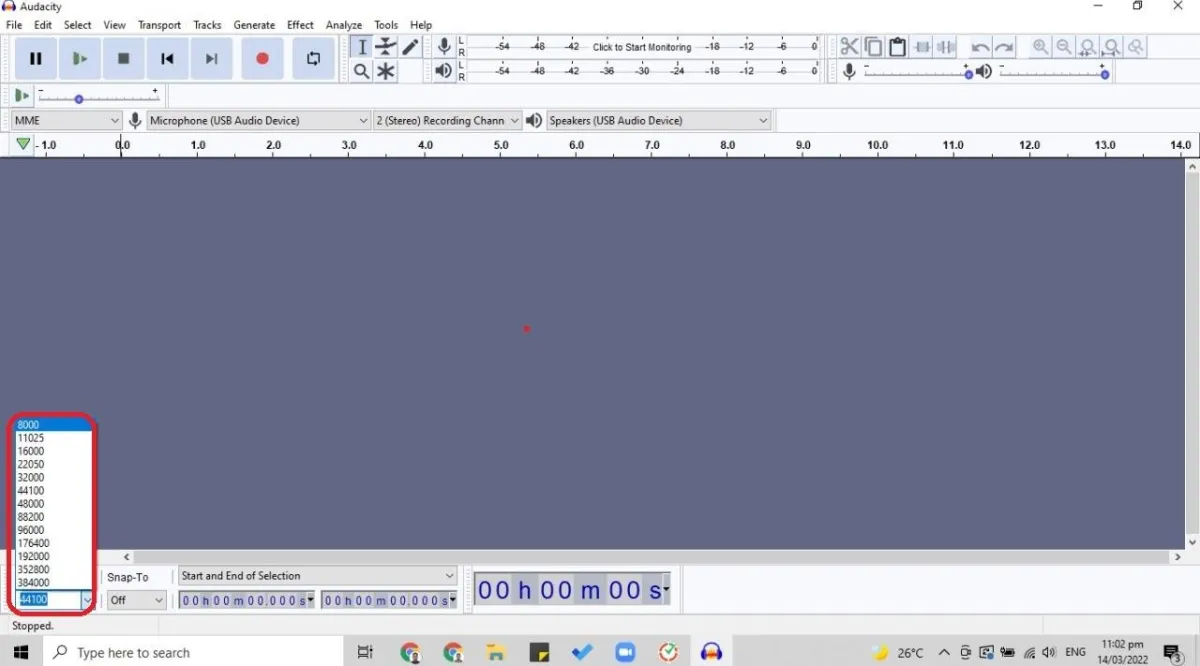
Test the Audio File. And export as WAVE.
And then, save as type “other uncompressed file”
For the header “WAV Microsoft” and for encoding “U-LAW” and then save it.
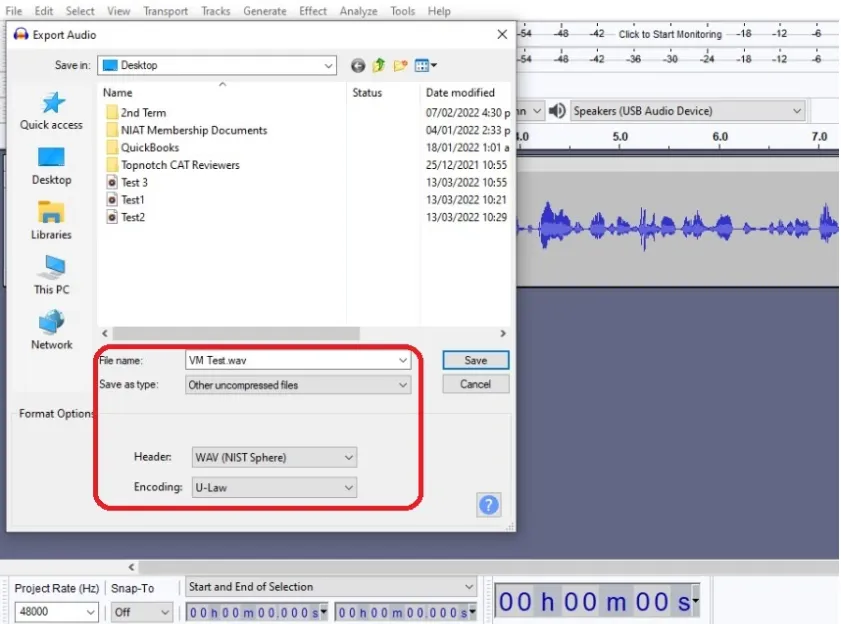
Switch the tab to Better Automate to check and test it.
Go to Automation then Campaigns. (automation>campaigns)
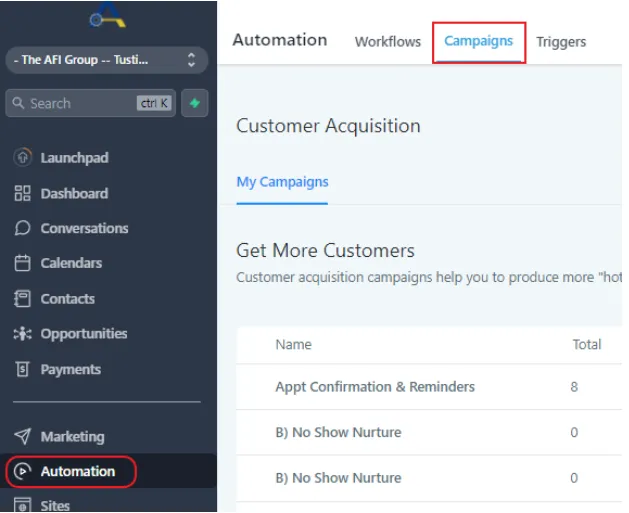
Create a New Campaign and put a Campaign Name.

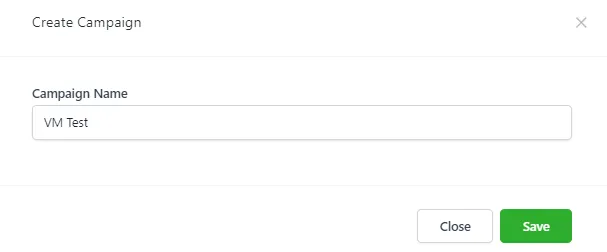
Email us: [email protected]
Meet with Rob: www.schedulewithrob.com
Meet with the AMH Team: www.amhsupport.com