HOW TO CREATE A TEAM CALENDAR
Team Calendar
- Go to Settings and then My Staff
Navigate the Teams, Click Add Team
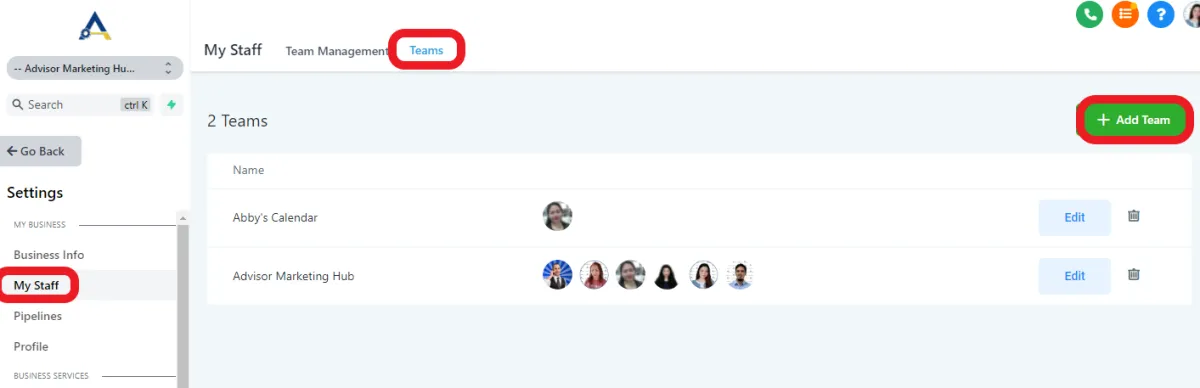
- Set up this Team Info and Calendar Team Configuration
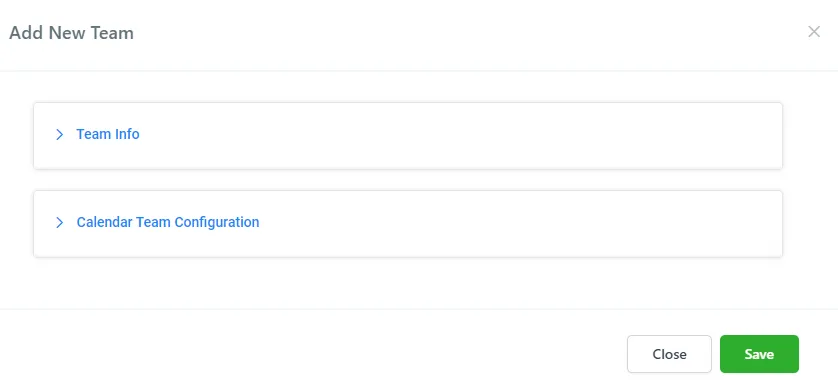
In Team Info, create a Team Name and then check ✅ those included in this Team Calendar for the appointment.
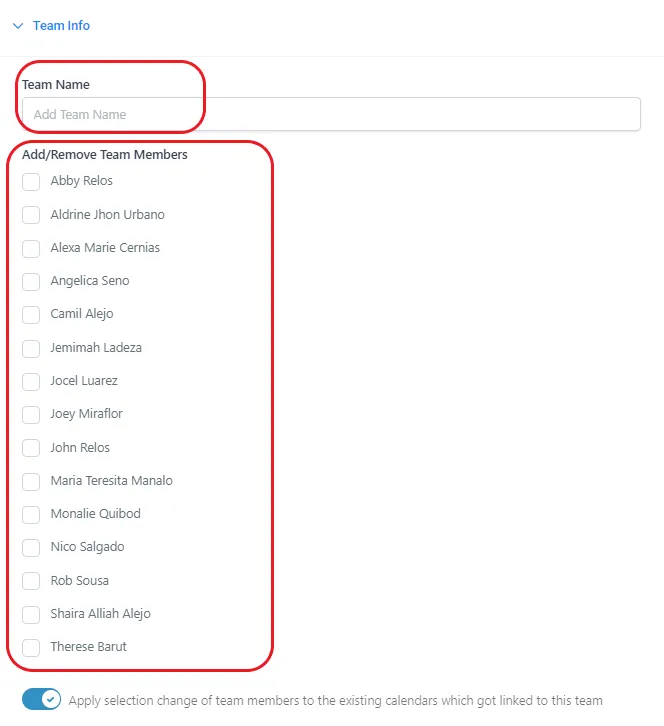
And for the Calendar Team Configuration, fill out the Name, Description, and the Calendar Team URL.
And then hit Save.
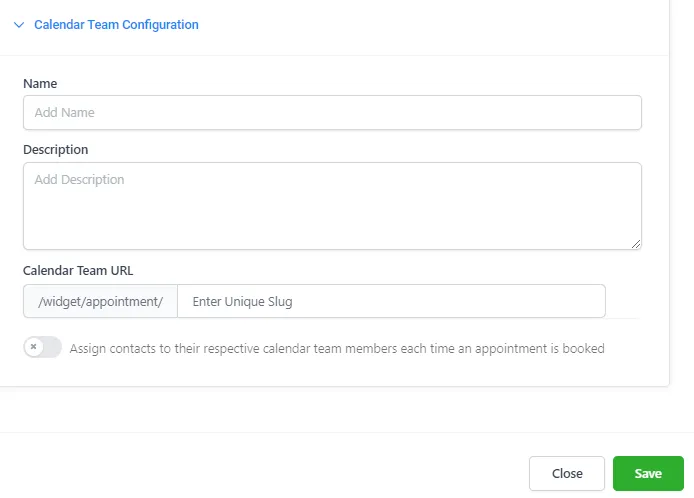
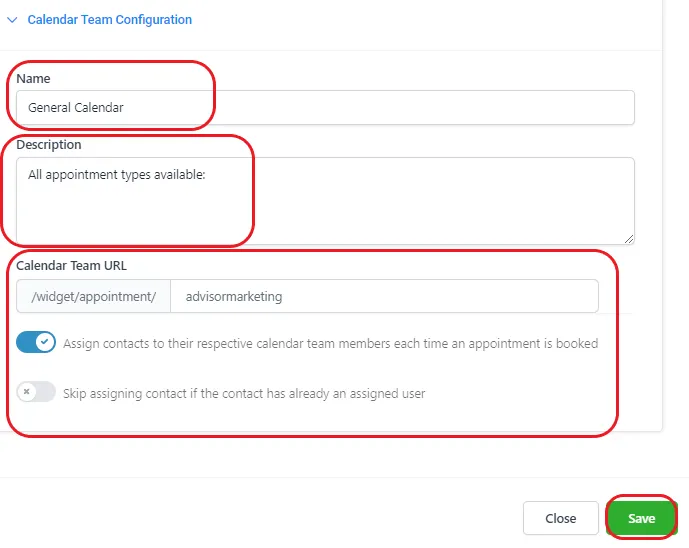
That's it. You can now create an appointment in that Team Calendar that you've created.
Email us: [email protected]
Meet with Rob: www.schedulewithrob.com
Meet with the AMH Team: www.amhsupport.com