REPUTATION
In Reputation, you will be able to check your current business reviews. You will also be able to manage and request for customer reviews. (Note: You need not to worry about this in the meantime. This step is optional and can be set up at a later time.)
Reputation
- Request a Review
Send a customer a review request through the following steps:
◾ Click on the “Send Review Request” button.

◾ Generate a custom review link, then click “Save”.

- Customize Review SMS
Customize how you want your review request to look like when sent as an SMS. Tick the “Customer Review SMS” field, then hit “Save”.

- Customer Review Email
Request a review through email by setting up your Customer Review Email section.

- Customize Review Widget
You can also customize your review widget colors, and learn how to use Review on your website or funnel.

Email us: [email protected]
Meet with Rob: www.schedulewithrob.com
Meet with the AMH Team: www.amhsupport.com