BUSINESS INFO
This is where you can set up your company profile, including the call, voicemail, and missed call settings.
Company
Fill out your company details.
- Company Address
Enter your company details like your logo, company name, email address, phone number, and website, then click “Update Company”.
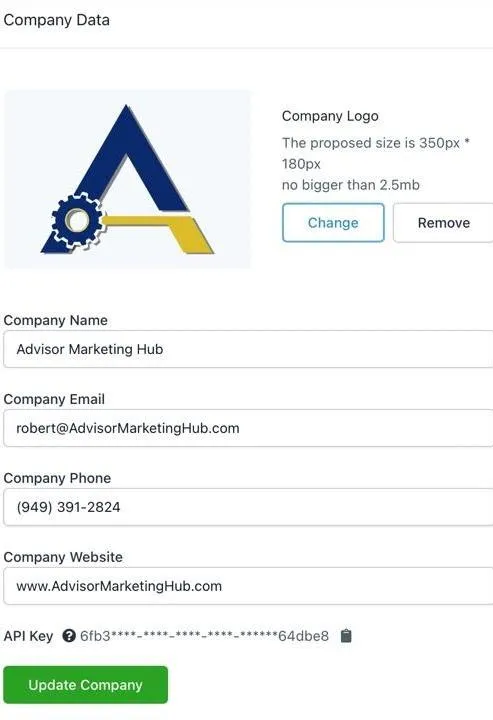
- Company Address
Enter your company details like your logo, company name, email address, phone number, and website, then click “Update Company”.
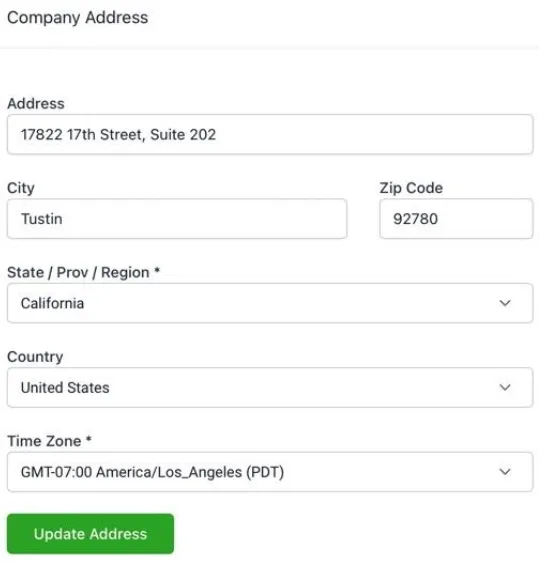
- Call & Voicemail Settings
This is where you can update your preferred call settings and voicemail message for your company phone number.
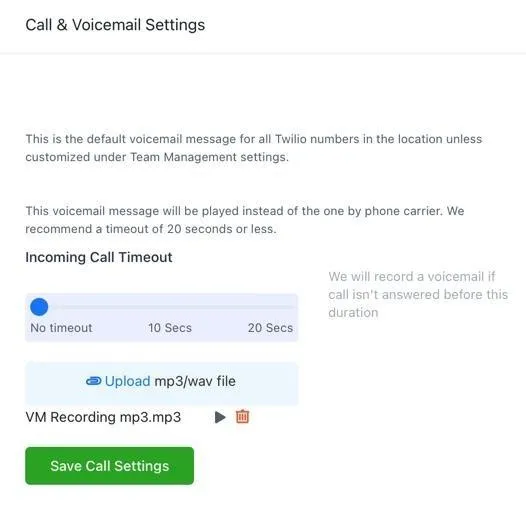
- Missed Call Text Back
In this section, you can enable a missed call text back and customize the text to your preferred message.
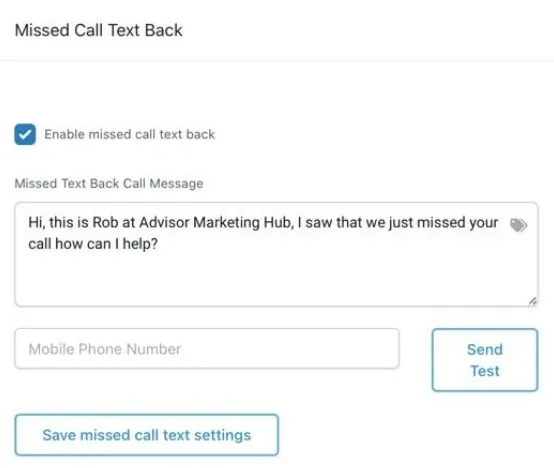
Email us: [email protected]
Meet with Rob: www.schedulewithrob.com
Meet with the AMH Team: www.amhsupport.com